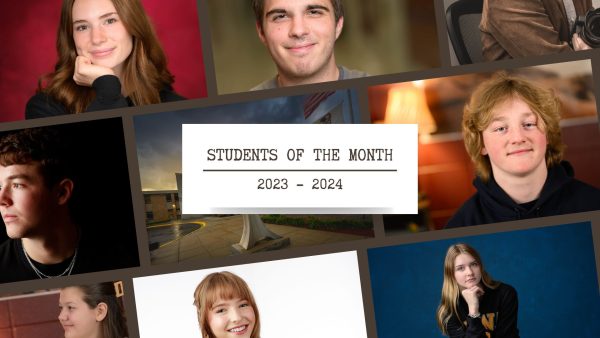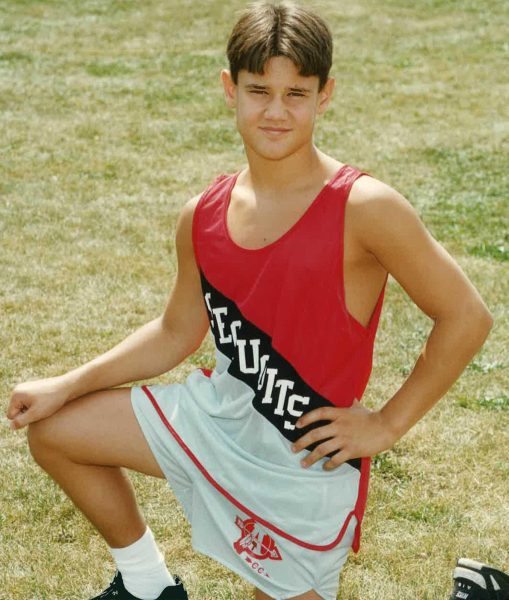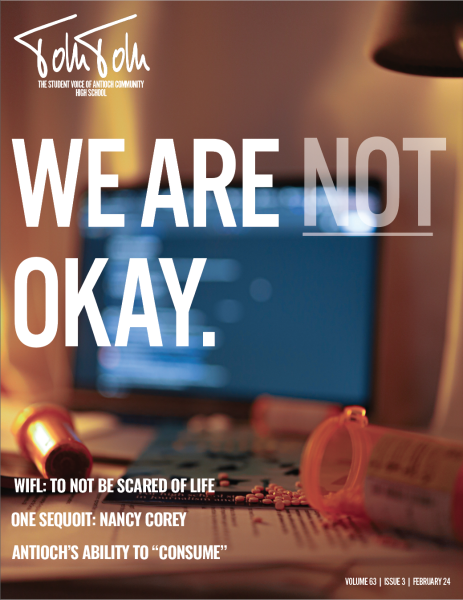New Chromebook Software Allows Teachers to Watch Students’ Screens
GoGuardian is making some students feel surrounded by a lack of privacy while using Chromebooks.

With the new Chromebooks given to students this year, students and teachers alike are excited about what this will bring to the Antioch Community High School environment. It seems like a great way to make schoolwork more efficient and accessible at home.
However, there is one aspect of this new technology that is plaguing the back of student minds: GoGuardian. GoGuardian is a Chromebook management software for teachers and the administration to monitor the activity of students on these new personal laptops. This means that at anytime a student is using one of the Chromebooks, a teacher can open up this software and view what that student is doing on their screen in real time. Some students feel that this is an invasion of privacy.
“I don’t like GoGuardian because I am a student who gets my work done and when a teacher is looking at my screen while I am working it makes me nervous and I can’t focus or will make simple mistakes,” junior Madalyn Carpenter said.
However, there are some positive aspects to this software. Teachers will be able to catch students cheating, as well as not being on task during class.
Most students are aware that these laptops do belong to the school and that they should not be looking up anything that they are not supposed to, but having that looming feeling that a teacher could be watching you at anytime can make using this new technology seem a little less exciting.
While there are some teachers that have complete trust in their students to be doing the right thing, students will still be looking at the screen of their computer and wondering if someone else is too.